Areas & categories
Let’s look again at the format of our numbers. It’s crucial that you understand why they look like they do.
The complete Johnny.Decimal number
Just as a reminder, every Johnny.Decimal number looks like this.
23.24 31.70 22.39 13.04 31.71 21.02 22.38 13.03 23.21 23.22 32.56 12.34 12.35 21.01 32.55 23.23
from a theoretical system.
In words, we have any two digits, followed by a decimal point, followed by two more digits.
Group things together (categories)
Johnny.Decimal is all about grouping similar things together, so let’s start to do that.
The 12 numbers The 13 numbers
12.34 12.35 13.03 13.04
The 21 numbers The 22 numbers
21.01 21.02 22.38 22.39
The 23 numbers The 31 numbers
23.21 23.22 31.70 31.71
23.23 23.24
The 32 numbers
32.55 32.56
Do it again (areas)
That’s starting to look more like something organised and a bit less like a bunch of random numbers. Let’s take it one step further.
The 10-19 numbers
The 12 numbers
12.34 12.35
The 13 numbers
13.03 13.04
The 20-29 numbers
The 21 numbers
21.01 21.02
The 22 numbers
22.38 22.39
The 23 numbers
23.21 23.22
23.23 23.24
The 30-39 numbers
The 31 numbers
31.70 31.71
The 32 numbers
32.55 32.56
Interesting…
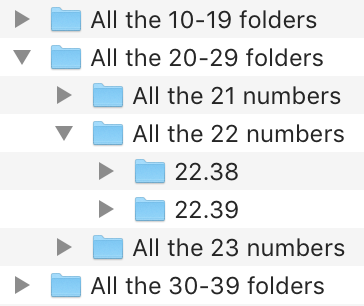
Of course, we’ve done this backwards
When we decide to organise something with Johnny.Decimal, we don’t start with a bunch of numbers.
We start like this:
- First, we divide everything in our system in to (at most) ten large buckets of stuff. We call those our areas, and we assign each area a range like
10-19,20-29…90-99. - Then, within each area, we break things up again in to (at most) ten more buckets. We call them categories and we assign them numbers like
11,12…19. - Finally, we assign each individual thing in our system to a category, and give it a unique number. We start at
.01within each category, and work our way up through the numbers.
Let’s use a small company as an example, and write it out without the numbers.
Folder This is a...Finance AREA
Tax returns CATEGORY
Payroll CATEGORY
September ’17 payroll UNIQUE THING
October ’17 payroll UNIQUE THING
Bookkeeping CATEGORY
Administration AREA
Company registration CATEGORY
Contracts CATEGORY
Cleaning contract UNIQUE THING
Office lease UNIQUE THING
Staffing CATEGORY
Marketing AREA
...etc. ...etc.
All we really do with Johnny.Decimal—and if at this point you’ve realised this and are thinking, “hang on, all he’s done is put numbers in front of things,” well then you’re not far wrong—is put numbers in front of things1.
But this transforms the way you think about and use everything. Trust me.
1. I’ve seen countless filesystems with numbers in front of folder names, but if they’re not structured it doesn’t work.
Let’s put numbers in front of the system we just built above.
Folder This is a...10-19 Finance AREA
11 Tax returns CATEGORY
12 Payroll CATEGORY
12.01 Sept ’17 payroll UNIQUE THING
12.02 Oct ’17 payroll UNIQUE THING
13 Bookkeeping CATEGORY
20-29 Administration AREA
21 Company registration CATEGORY
22 Contracts CATEGORY
22.01 Cleaning contract UNIQUE THING
22.02 Office lease UNIQUE THING
23 Staffing CATEGORY
30-39 Marketing AREA
...etc. ...etc.
So long, cursed alphabet
What does this achieve? For one, it’s removed our dependence on the alphabet. The alphabet is a fine thing but it’s a terrible way to sort your files because things move around. Today we have:
Administration Finance Marketing
and tomorrow the exports department come along and do this:
Administration Exports ← new folder
Finance Marketing
…and Finance isn’t the second thing in the list any more. This sounds like a small thing, but it makes it impossible for your brain to learn where something will be.
The Johnny.Decimal version
This is better:
10-19 Administration 20-29 Finance 30-39 Marketing 40-49 Exports
Because our folders all start with a number, they’ll sort in very predictable way. This concept applies throughout the system.
20, 60, 30, 90, whatever
At this point you might be wondering, well, why is Finance all of the numbers from 20-29 and why is Exports 40-49? What do those numbers mean? And the answer is that they mean nothing. They’re just numbers. 40 isn’t better or worse than 20.
In summary
On this page I’ve talked mostly about the way that we structure our areas and categories. By now you should have a good high-level understanding. You have categories of things and each category belongs to one area only. Areas group categories together.
All of this happens before the decimal. Those two digits of the number are the category, and the first digit of the number tells you which area it’s in.
What we’ve done here is organise a bunch of ‘stuff’ in to something with structure; we’ve created, essentially, a very simple database.